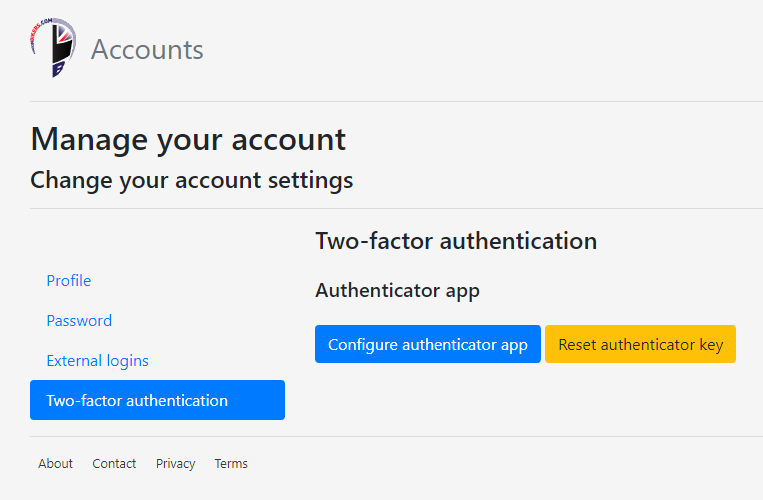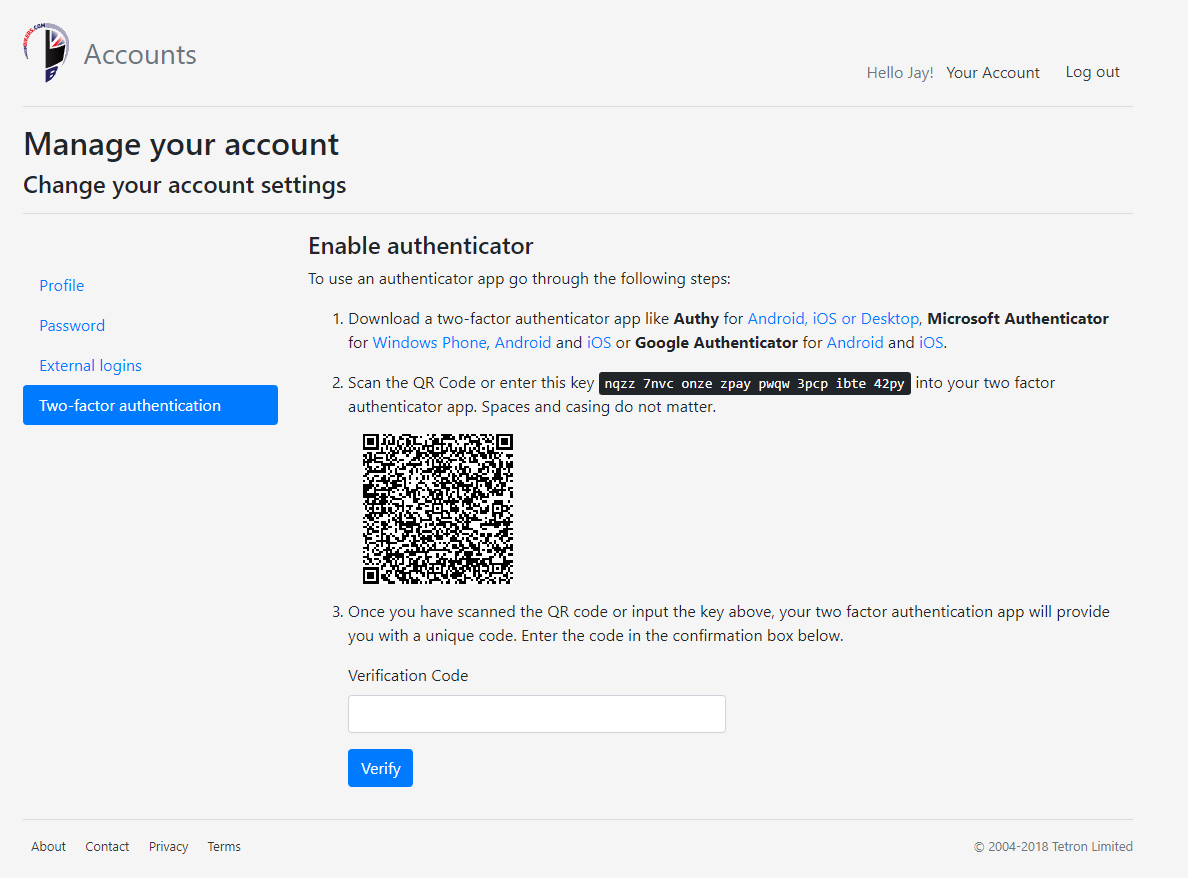We now support Multi-Factor Authentication, aka MFA or 2FA.
To enhance the security of your LB account, you can now enable MFA, so that if your password or social account is compromised, your LB account will remain secure.
To enable it:
-
Download an authenticator app onto your phone such as Google Authenticator, Microsoft Authenticator or Authy (we like Authy as it keeps backups of your codes for if you lose/change your phone).
-
Go to Log in - LB Accounts and click “Configure authenticator app”
-
Follow the instructions to add the code to your authenticator app on your phone (take a photo of the QR code!) and validate it by entering the number shown to you.
-
That’s it, you’re done! Now just enter the code from your app when logging in and prompted.
Note: You’ll also be given some recovery codes for if you lose your phone and can’t login. The codes will work in place of the code.
Screenshots: