Anyone have any advice on setting up a LAN to LAN network with two routers?
My plan is to use the router in the house as the main one, and a secondary in the garden office as the bridge
Anyone have any advice on setting up a LAN to LAN network with two routers?
My plan is to use the router in the house as the main one, and a secondary in the garden office as the bridge
Couldn’t you use one of those thingies that plug into electricity and extend the router through the wiring?
Or are two not connected?
(I’m very technical me)
Is there a physical cable connection between them or are you looking to go wireless?
Why two routers?
If you just want to extend your network into the garden room, then you’d use a switch in there, i.e. lay one network cable into the garden room, then plug it into a switch to give you x amount of new ports to plug stuff into for network access.
@Serrisan data over power wouldnt work as its 50m down the garden… the drop in speed would be too big
@nivag def not going wireless- mesh wouldnt make the jump
@jay yeah i will have a cat 6 cable plugged into the router going to the garden office,
I was hoping to get wifi down there as well as ports, as i would like to use ipads, phones and other stuff that cant plug into a cable
by switch do you mean just a Wireless Access Point?
Bring the office closer? ![]()
this is what im planning:
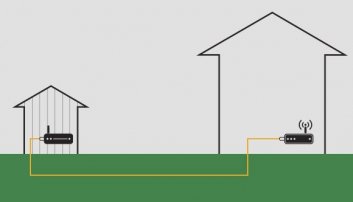
Running an ethernet cable from your home is the most secure and reliable method of achieving an internet connection in a garden office. This is possibly the best option for a garden office that requires a reliable and fast internet connection.
How Do I Install an Ethernet Cable to my Garden Building?
If you are planning on supplying electricity to your garden building, you should arrange for an Ethernet cable to be laid with your power cables when they are being installed. It can be installed retrospectively, but will require additional effort.
Very little technical expertise is required so it should not require the assistance of an IT professional - once you have the ethernet cable in the garden building, you can simply plug this into any Wi-Fi router or directly into a device that has an ethernet port (i.e. a PC or laptop).
Pros: It ensures a more reliable and secure connection.
Cons: It means having a trailing cable that requires shielding from elements or through professional installation e.g. underground.
our kitchen extension will bring the house closer to the office 
Just plug a WAP into the cable unless you need something hard-wired, then use a hub/switch to give you extra ports then plug the WAP into that.
so why the heck have i been reading about bridges and all that crap! 
A bridge would be if you were using wireless instead of wire to connect the two routers/switches.
Most modern routers have a mode in them to use one of the normal ports as the uplink to the main router, instead of being plugged into a phone line.
right!! awesome!
I’m a bit late to this thread but just to be clear: you shouldn’t use more than one router or switch on a network otherwise you may get IP address clashes. Using the the router supplied by your ISP and an Ethernet hub is fine though.
If you’re running Ethernet cable down the garden I’d recommend you buy good quality exterior grade networking (not patch) cat 5a cable. You can use Cat6 if you want but there’s no real advantage in the home.
If you’re planning on fitting the connectors I recommend you practice first on spare cable! There is a wiring spec.
Sorry, how does a switch causes clashes, and why should you not have more than one per network?
I have had my modem/router attached to two switches for fifteen years, added a third ten years ago, and a fourth seven years ago. Never had any problems.
Not that you can easily buy ethernet hubs any more (if at all) because they are dumb, inefficient, and the software needed for a switch barely adds anything to the price to make they worth selling. I think the I.E.E.E. even removed support for them from their standards.
Sorry @rockit99, that’s incorrect. Unmanaged Switches do not consume or issue IP addresses. You can have as many on your network as you want. Their job is to switch connections between machines, not to manage IP addresses. Switches are a core and very common part of network design.
Routers… whilst they are commonly used to issue IPs via DHCP, they do not have to. It’s all down to how they’re configured.
In this case, the simplest solution is just Ethernet to the garden room with an Access Point connected to that, or for better performance via a wired connection, a switch connected to the Ethernet, then an AP to that for Wi-Fi.
Also, probably not an issue here, but thinking about the future, if you wanted to run data at 10gbit (as opposed to 1gbit) at a later time, cat5–6 can only run to 55m at those speeds, you would need cat 6a to run at up to 100m distance.
My bad, I communicated badly in an effort to make it easy to understand. FAIL!
You are right of course.
I went for cat6 (armoured)