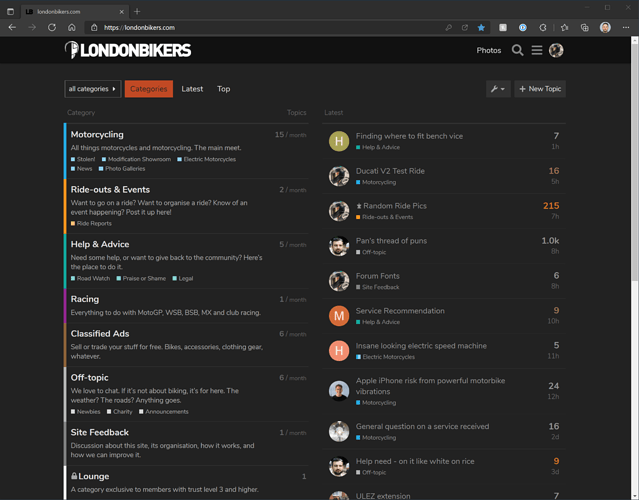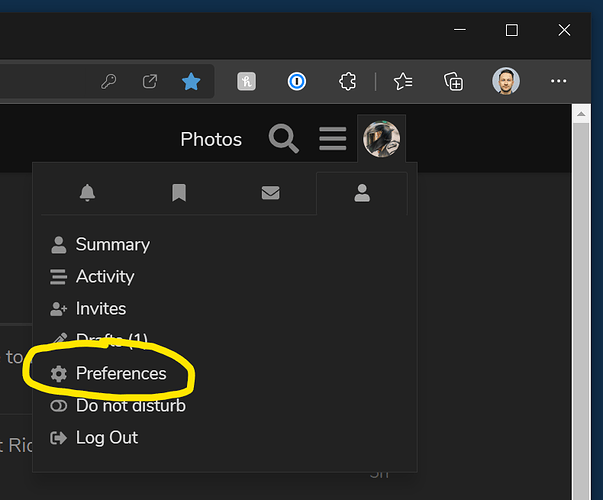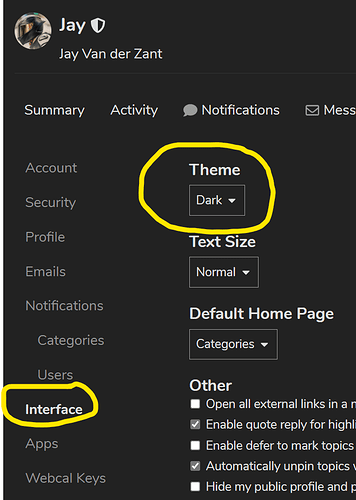Jay
1
Whilst not the default theme, we do have a dark mode. Did you know? Do you like it?
To enable dark mode:
- Click on your user menu in the top-right
- Click Preferences
- Click Interface
- Change the theme to Dark
- Click the Save Changes button at the bottom
Yes… So much easier on the eyes. My phone is always on dark and it bugs me when pages / apps don’t have a dark mode.
Can you have dark mode on a phone and default on a pc?
nivag
4
There’s a tick box that says make default on all devices, I guess untick that.
1 Like
eezie
5
How do I turn the bloody thing off?
Jay
6
Do the above but change the theme to default.
That depends, how big is the debt on the pc?
Is there no default option to chose based on the OS setting?
Jay
10
I don’t think so, not yet. It would be nice if this was an option. I’ll ask.
1 Like
screw dark mode! i want the AERO back!! 
Aceman
12
@Jay Thanks for pointing out how to turn this on.
I’m going to try it for a few days.
1 Like
Boris
13
That’s what I’m doing now